CompanyStores: Product Collections
In this quick step guide you will learn how to add/edit and create your product collections.
-

-
Design Studio Menu
To access the Product Collections, select Product Collections from the Design Studio dropdown.
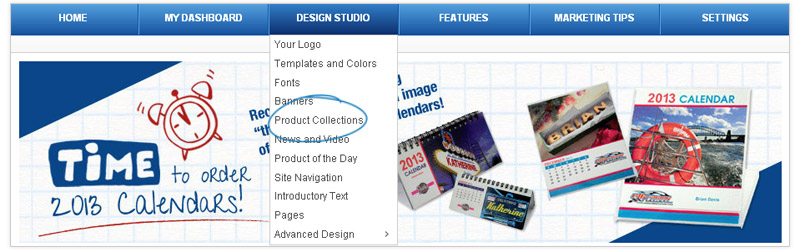
-

-
Set Up Options
To enable the system to update the product collection that is shown on your homepage, select "I don't want to select a Product Collection. Let the system automatically change it for me every month, using default Product Collection". Then, click on Save.

-

What's Covered:
- Create a New Product Collection
- Adding Products
-
Create a New Product Collection
To build product collection, click on the Manage Product Collections tab and then click on the "Create a New Product Collection" button.
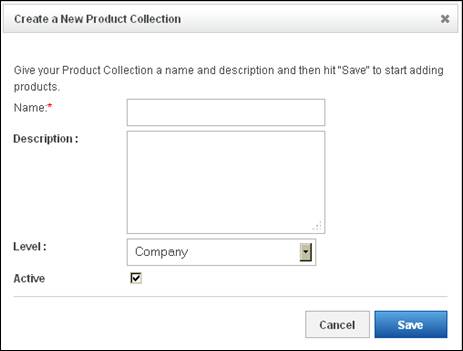
You will need to name the new product collection, choose the level and check the Active box. You have the option to add a description. When you are finished, click on the Save button.
You will be automatically redirected to the ESP Product Search, where you can search for products to add to this product collection.
Click here to find out more information about the different levels
Adding Products
Enter your search criteria and click "Go". Once you have found products you want to include, mark the items you want to include and select "Add to Current Product Collection" from the Marked Items.
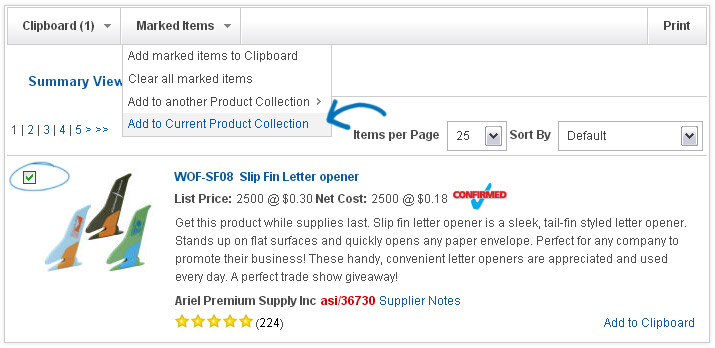
After marking and adding all of the items you would like to work with, click on the "Return to [Design Studio – Product Collections]" link.
-

Add Your Product Collection to Your Home Page
On the Home Page Setup tab, you can select to display up to ten Product Collections on your home page. You can just click on the plus sign next to a listing to move it into the selected area.
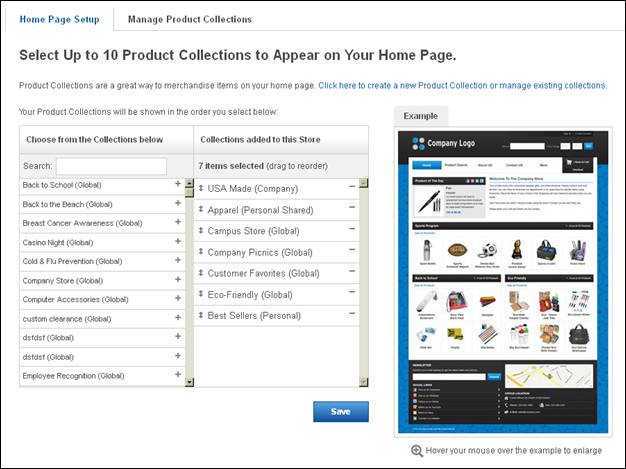
Items in the selected area can be reorganized using the up and down arrows or simply dragging and dropping. The minus symbol will remove a product collection list from the selected area.