CompanyStores: News & Video
In this quick step guide you will learn how to add/edit news and video.
-

-
Design Studio Menu
To access the Video, select Video from the Design Studio dropdown.

-

-
Video
You can select to have a page devoted to videos on a company store. Select from:
- Yes, I want to feature a page just for Video
- No Thanks, I don't want a video page for this Company Store
There are two options regarding the content:
- Let the system automatically showcase client-safe product videos.
- I want to customize the videos that appear on my Video Page.
- No thanks, I don't want to feature video content on my home page.
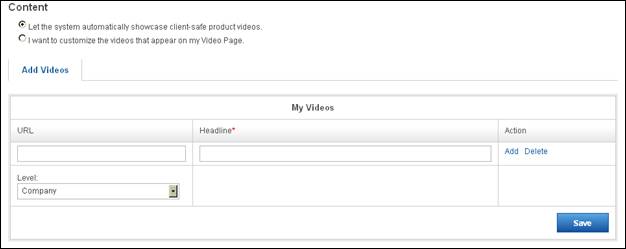
If you select to customize the video content, you have two options in the can type or paste the URL for the video in the URL box, select a level and enter a headline. Lastly, click on the Add link.
When you have finished making your changes, click on Save.