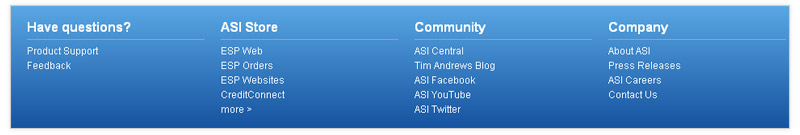ESPWeb: Navigating the Homepage
In this guide you will learn how to navigate through the functions and features on the homepage. To begin, use the menu below.
-

The ESP Web homepage enables you to navigate throughout the features and functions of the application, as well as access additional applications via the toolbars.
The application toolbar, located at the top right, contains a greeting, as well as: My Applications, My Account, Help and Tools.

- My Applications: access all of the programs you have a license for, such as ESP Orders, ESP Websites Admin, and Preferred Suppliers & Notes Admin. Click on an application's link to access it.
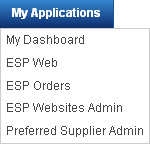
- My Account: contains Manage My Account which enables you to manage your ESP Account and Logout.
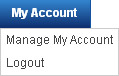
- Help: access the Frequently Asked Questions and the license agreement we signed when we first logged in.

- Tools: submit feedback, set preferences, rate a supplier or manage preferred suppliers. For more information on Preferences, please review the Preferences Quick Step Guide.
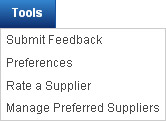
- My Applications: access all of the programs you have a license for, such as ESP Orders, ESP Websites Admin, and Preferred Suppliers & Notes Admin. Click on an application's link to access it.
-

The search area is where you can enter keywords and list pricing to find just the right products. You can use the "e" button to toggle between product and supplier searches. If you needed more search options, you can click on the Advanced Search link.
For more information on the search options, please review the appropriate quick step guide.
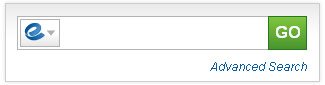
-

The next section, the Management Toolbar enables us to access the Searches menu, Projects, Presentations, Top 20 Searches, Top Sellers, Clipboard, Shopping Cart and Quick Navigation menu.

Below the Navigation Toolbar is the Product of the Day and Top Sellers. Below the Top Sellers are the Joe Show, Event Planner, Product Suggestions, Counselor® Top News and presentations.
-

Below the Navigation Toolbar is the Product of the Day and Top Sellers. Below the Top Sellers are the Joe Show, Event Planner, Product Suggestions, Counselor® Top News and Presentations.
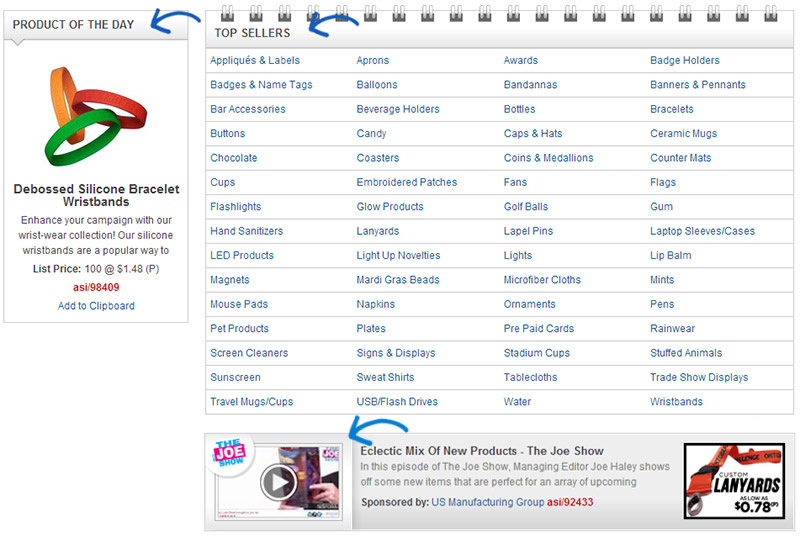
The Joe Show, a video series hosted by ASI’s Joe Haley, which showcases new, interesting and hot products in the industry, is now available directly below the Top Sellers on the ESP Web homepage. Clicking on the Joe Show from the ESP Web homepage will open the most recently produced Joe Show video. You are also able to click on the thumbnails of additional Joe Shows below the main video. To the right of the main video, all of the products included in the video will be available in a scrollable list. You are able to click on an item to jump directly to its place in the current Joe Show. Hovering on a product image will open quick information, as well as provide you with the options to add the item to the Compare or Clipboard.
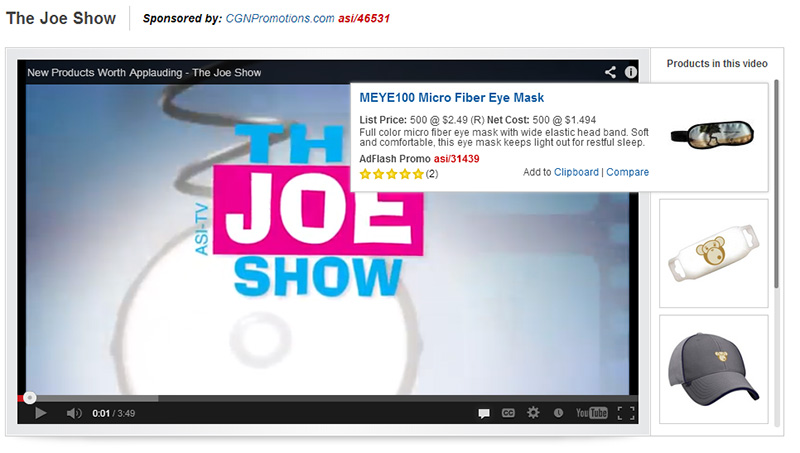
-

There are three blue tabs in the Fixed Footer section: New Suppliers, Top Sellers and Daily Deals. These tabs will be available on the ESP Web homepage, as well as all product results pages.

The New Supplier tab will display all suppliers that have a listed date within the past 60 days and at least one product in the database with a product image.
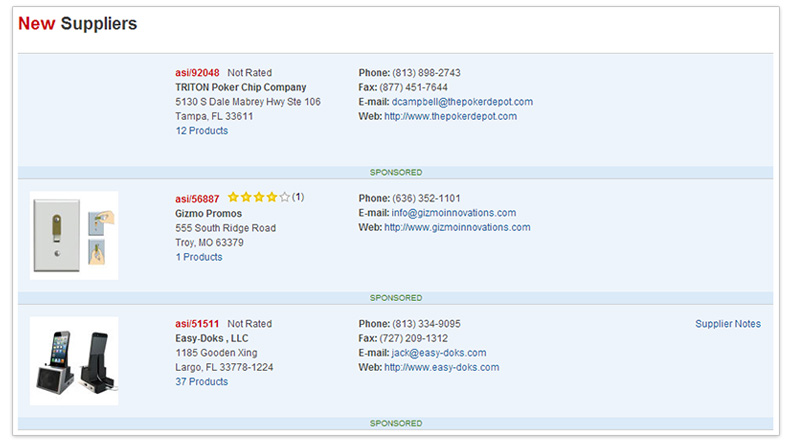
The Top Sellers tab will display the grid for the available top selling categories.

The Daily Deals tab will display products with specials every day for top industry suppliers! Just click on the “Daily Deals” tab to view details about specials from yesterday, today and tomorrow.
At the very bottom of the page of page are helpful links to Product Support, ASI Store, the ASI Community and ASI's Company Pages.