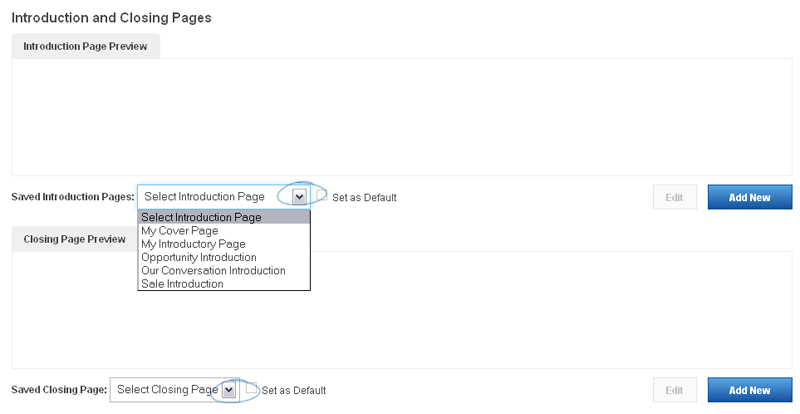ESPWeb: Presentations, Contact Information
In this quick step guide you will learn how to change your presentation details. To begin, use the menu below.
-

The Presentation Details area contains the presentation title, customer name and your contact information.
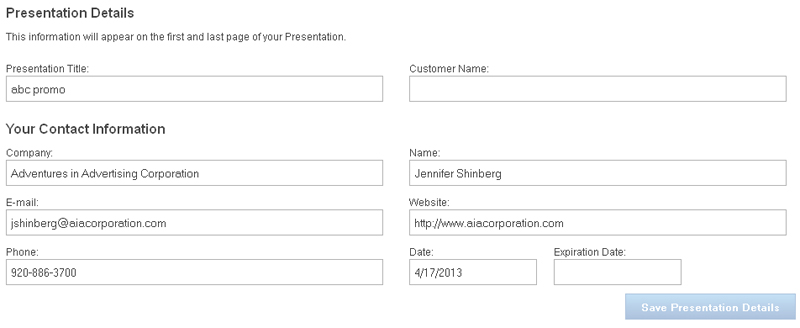
- Note: Saving the presentation details will automatically update the Header in the Design section.
-

Below the Presentations Details section are the Cover Page and Contact Page. You can add images to these pages by clicking on the "Select from Image Library" button. If you do not wish to include these pages within your presentation, uncheck the "Show Cover Page" and "Show Contact Page" checkboxes.
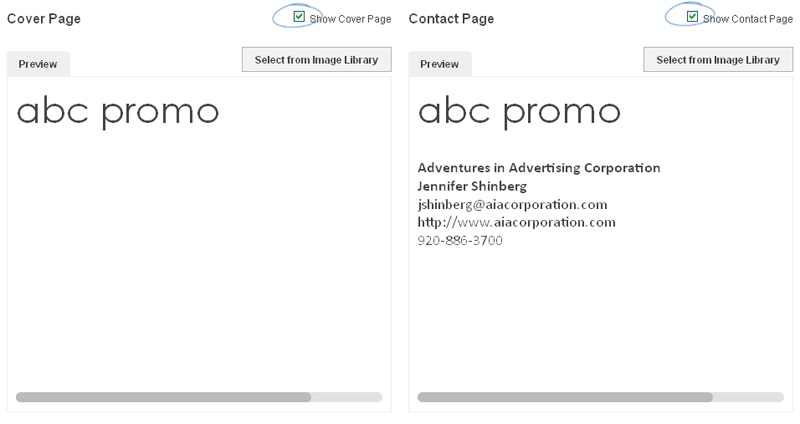
-

You can select an introduction page and closing page by using the dropdown. You can edit this information by clicking on the edit button below the available preview boxes. You can also create a new one using the Add New button.
If you do not want an Introduction or Closing page, use Select Introduction Page and Select Closing Page from the drop down menus.