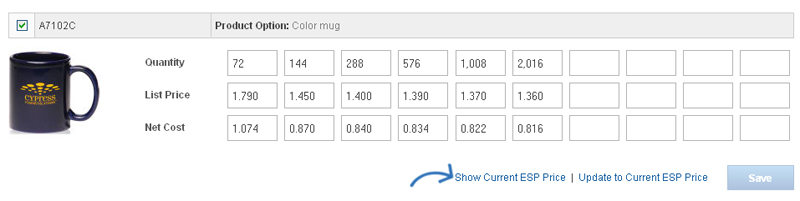ESPWeb: Presentations, Price Calculator
In this quick step guide you will learn how to edit the pricing in your presentation.
-

The Price Calculator tab is where you can adjust the list prices based for all or selected products. You can adjust them based on a profit margin or by a specific amount.
You can add or subtract - a percentage or a fixed amount - to or from the list price or the net cost. You can also choose to have the prices round up to 2 decimal places instead of three. When you are finished, click on the Apply button to make our changes apply to all products.
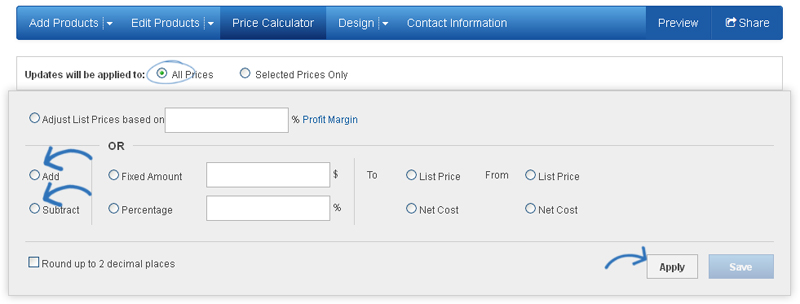
If you wanted to reset the products to the supplier's list price, you could just click on the Update All Products to Current ESP Price link.
All of the products in the presentation are available and you can update the pricing individually by typing list price values into the product's editable price grid. If you edit the pricing for the product, click on Save.