ESPWeb: Marking Items
In this guide you will learn how to mark items for use in the various functions of ESP Web. To begin, use the menu below.
-

Marking products means you are selecting them so that they can be held on the Clipboard, added to a presentation, saved in a project or sent directly to customers.
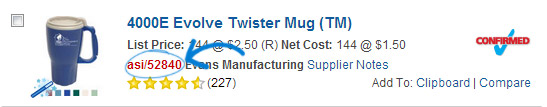
-

Marking products means you are selecting them so that they can be held on the Clipboard, added to a presentation, saved in a project or sent directly to customers.
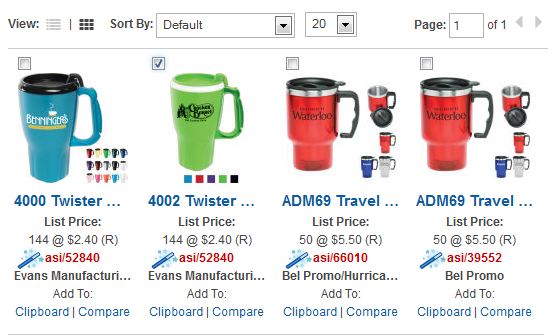
-

Marking products means you are selecting them so that they can be held on the Clipboard, added to a presentation, saved in a project or sent directly to customers.
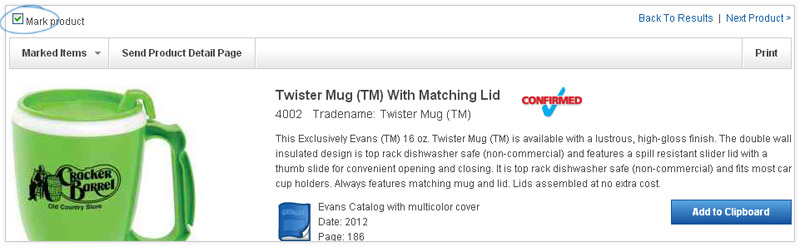
-

You can use the Marked Items menu to manage products. Click on Marked Items to view the available items.
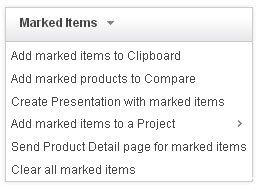
Please be aware that checks will carry through to all of the views. This means you can mark an item, view more information about it, and then return to the results without having to remark items.