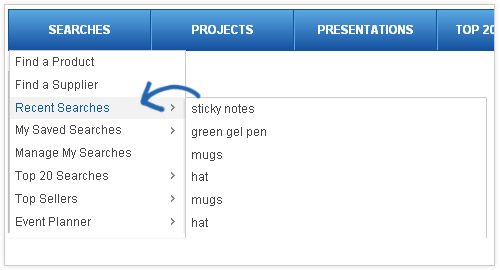ESPWeb: Saved & Recent Searches
In this guide you will learn how to save and retrieve searches you have done in ESP Web. To begin, use the menu below.
-

After you do a search in ESP, save your search by clicking on the Save Search link on the left.
 Click here to view a short video on saving your searches.
Click here to view a short video on saving your searches.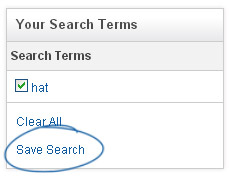
Type in a name for your search and click on Save.
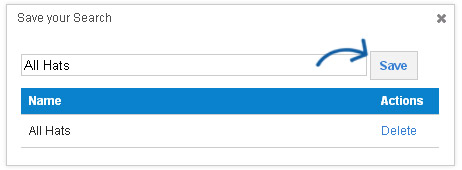
-

Click on the Searches button, hover on My Saved Searches and then select your search from the available list.
This search will be available in the My Saved Searches listing until you delete it. To delete a saved search, go to Manage My Saved Search under Searches and then click on the Delete link under actions.
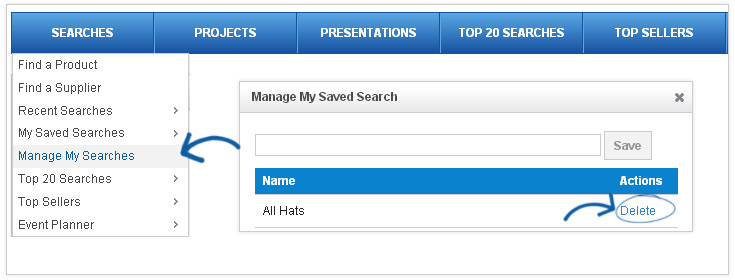
-

In addition to saving searches, you can also access your 20 most recent searches by clicking on Searches, hover on My Recent Searches and then select the search you would like to view from the listing available.