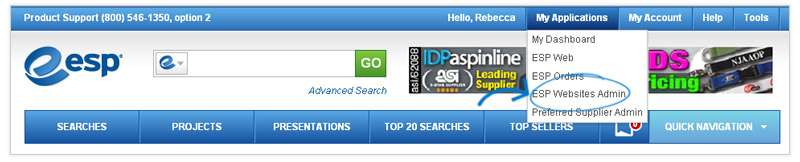ESPWebsites: Accessing
In this quick step guide you will learn how to access the ESPWebsites admin.
-

Open your internet browser (Internet Explorer, Mozilla Firefox, Safari or Google Chrome) and type: espweb.asicentral.com in the address bar.
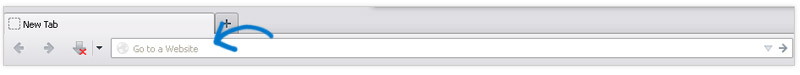
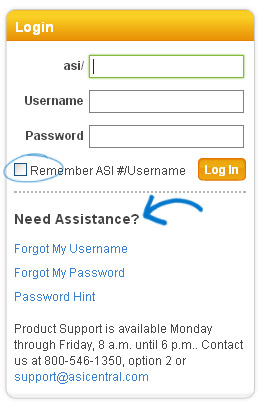
Login to ESP
- Enter your ASI#
- Username, and Password
- click 'Login'
To remain logged in on your computer, simply select the "Remember ASI #/ Username" field. Your ASI number and Username will be automatically filled in the next time you go to ESP Websites.
If you have forgotten your username, click the "Forgot Username" link. A pop-up window will open. Enter your email address and your Username will be immediately emailed to you.
To retrieve your password, click on the "Forgot My Password" link. A pop-up window will open and ask for your email address. Type the email address you used when your set up your account. Then, click on Submit. You will recieve an email with a link that will begin the password reset process.
After you have entered your ASI number, Username, and Password, click on the Log In button.
-

Once you have logged into ESP, go to My Applications and select ESP Websites Admin from the dropdown.