ESP Website Settings: Meta Tags & Analytics
In this quick step guide you will learn about customizing your meta tags, and adding a google analytics account.
-

To access site settings, log into your ESP Website™ admin. Then, select your site from the ESP Websites dropdown menu and click on "Settings" from the Management toolbar.

In the Meta Tags tab, you can update your site description and keywords by typing your desired text in the respective box and then clicking on the Save button.
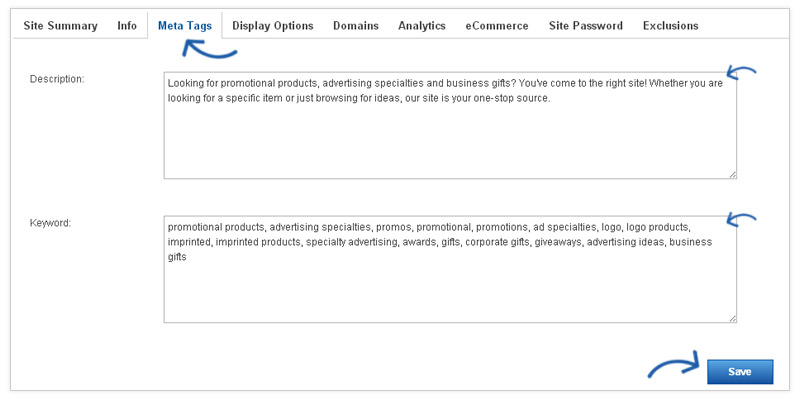
-

In the Analytics tab, you can enable your Google Analytics© account to track data from your ESP Website. Check the "Enable Google Analytics" box, type or paste your Google Analytics account number into the text box, and then click on Save.
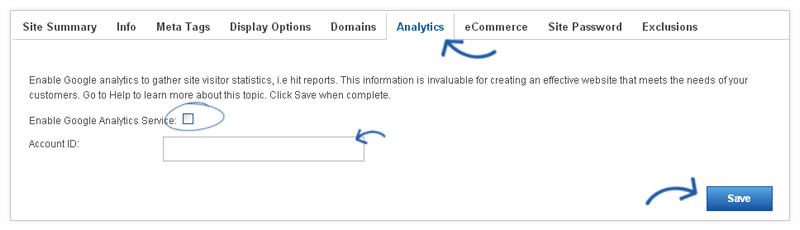
If you do not have a Google© Analytics account, please go to: http://www.google.com/analytics/ and create one by clicking on the "Create an account" button on the Google© Analytics home page.
For more information on using Google© Analytics, please review the Help section on their official website.