ESPWeb: Presentations, Adding Products
In this quick step guide you will learn how to get products from ESP into your new presentation. To begin, use the menu below.
-

After creating a new presentation, you can add products. For more information on creating a new presentation, please review the Presentations Manager Quick Step Guide.
In Step 1, you can add products from an existing project folder, search ESP for products, or add them in from the clipboard:

-

Click on the Project folders button and then click on the folder in which the product is located. All of the products will be displayed. Click on the Add to Presentation button for each product you would like to include in the presentation.
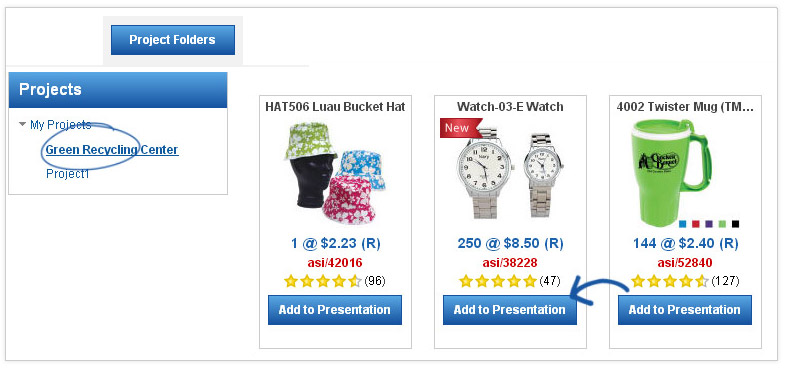
-

Click on the Search ESP button and then use the Quick Search and Guided Navigation to locate the product. Click on the Add to Presentation button for each product you would like to include in the presentation.
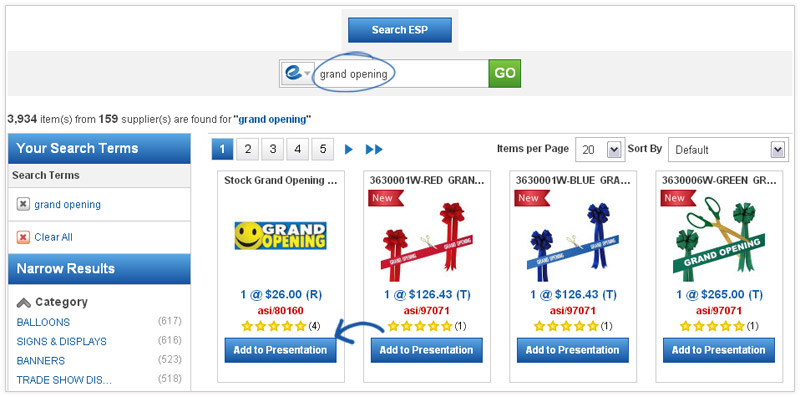
-

Click on the Clipboard button and then click on the Add to Presentation button for each product you would like to include in the presentation.
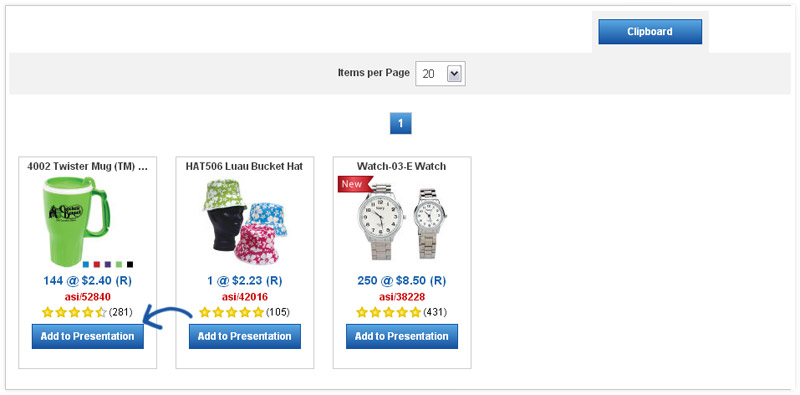
After you have added products, click on the Next Step button.