ESPWeb: Product Detail View
In this guide you will learn about the features on the Product Detail view. To begin, use the menu below.
-

The Detail View provides you with all the information about that product and supplier. If you are looking for more information on the Summary, Quick or Tile views, please review the Summary, Quick or Tile Views Quick Step Guide.
 How do I access the Product Detail View?
How do I access the Product Detail View?Clicking on the product name or product number in the Summary or Tile view will bring you to the Detail View.
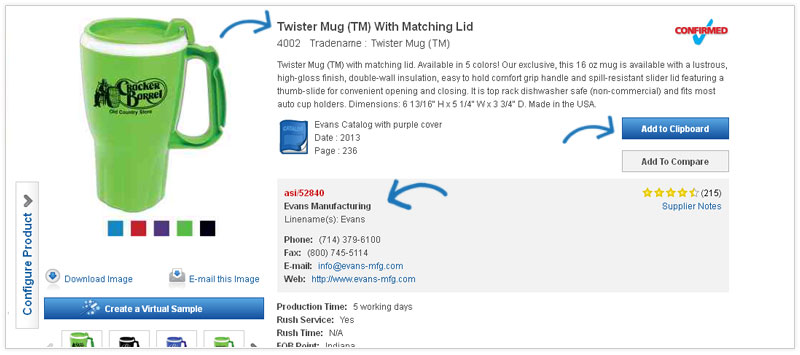
At the top left of the details page, you see the image and to the right; the item's name, product number and tradename are listed. This is followed by the description, catalog page with link if available, and the Add to Clipboard button and the Add to Compare button.
In the next section (the grey section) all of the pertinent supplier information, including ratings and contact information is available.
-

What's Covered:
-
 Product Information
Product InformationA list of all available information regarding production time, rush service, rush time, FOB point, shipping weight, made in USA, marketing policy and product safety warnings.
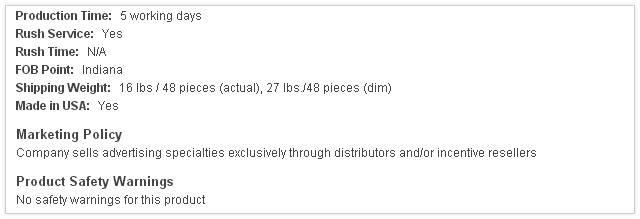
-
 Pricing Information
Pricing InformationBelow the product information, you will see the price grid, which contains list price, net cost and profit. The discount codes are shown as well as the Add to Shopping Cart button for ESP Orders subscribers.
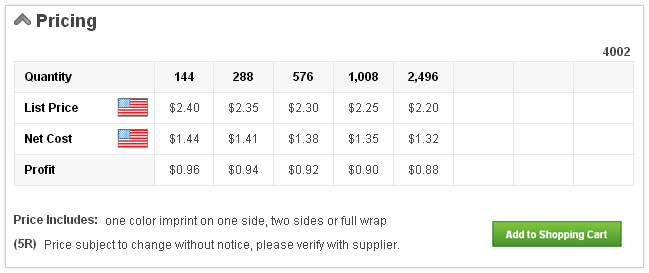
 Why do I see multiple price grids?
Why do I see multiple price grids? -
 Product Detail Video
Product Detail VideoThe product video is located to the right of this information. Just click on the thumbnail and the video will pop open and begin playing!
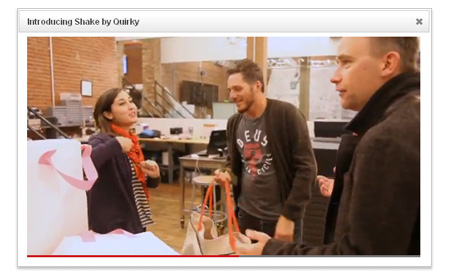
-

To view additional information about the product, expand the "Click here to view additional product options and charges" section.
All product information, such as colors, sizes, product options, imprinting information and any additional charges will be available in this section.
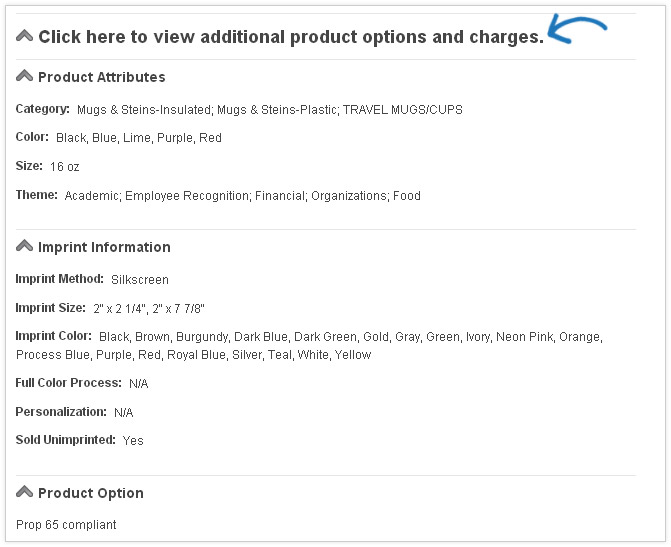
Some products contain multiple price grids because the price of the item is dependent on a specific feature. While the product information mainly is the same, such as the image, description, imprinting information, and packaging options, if you want the product in two days, it will cost you more than a longer production time.
-

To the left of the image, there is a configure product area.
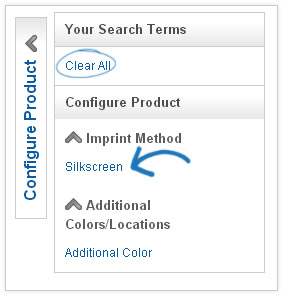
In this area, all of the product options that have choices are available, meaning if we click here on Silkscreen days, the only information that will be displayed relates to that option.
You can also return to all options at any time by unchecking the option to remove your selected criteria or you can click on the clear all to return to the full details of the item.
 Why do I see multiple price grids?
Why do I see multiple price grids?