ESP Websites Design Studio: Pages
In this quick step guide you will learn how to manage/create the product of the day.
-

-
To edit the pages on your ESP Website, select Pages from the Design Studio dropdown.
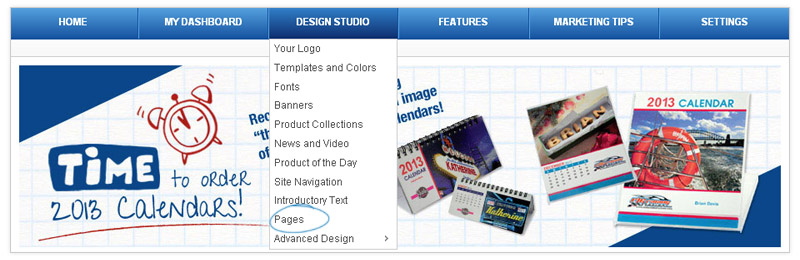
-

-
In the Pages area, you can select the page you would like to edit by selecting it from the Select Your Page dropdown.
You can then type new text or update the existing text by using the toolbar (hovering over the options in the toolbar will let you know what each tool will help you accomplish) or switching to HTML mode. When you are finished making your changes, click on the Save button at the bottom.
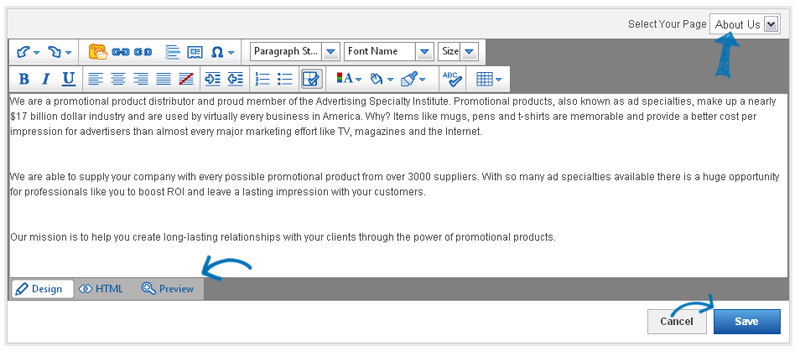
You can use the Create New Page button in the upper right hand corner to begin creating your own custom page for your site.

When creating a new page, you need enter a Display Name. The Display Name will be an extension of your URL (ex: abcpromos.espwebsites.com/DisplayName) and therefore cannot contain spaces. Then, enter your text and customize it using the toolbar (hovering over the options in the toolbar will let you know what each tool will help you accomplish). Then, click on the Save button.
Lastly, Publish your site. For more information on using pages on your site, please click here.